This tweet intrigued me this morning. Thanks @colwar
Automated notetaking with your iPad and Evernote via @tabletproductiv http://t.co/B7PTRYLj2X <-serious workflow with templates & apps
— Colin Warren (@colwar) July 28, 2014
By this afternoon I had automated tasks being added to Outlook based on checklists in Evernote notes. And still managed to fit meetings and other work in between. I didn’t worry about the text expansion aspects described at the post as my tablet/phone apps for Evernote have easy to insert checkboxes anyway.
My steps…
- Using this post from DEG Consulting via @tabletproductiv as a guide I signed up for TaskClone
- In TaskClone I set Task App to Outlook and Task App Destination Email to my work email address. Along the way I tested sending these to a Trello board and it worked great. I just don’t want to use Trello for work reminders.
- I set my TaskClone:Evernote corresponding tag to #todo so that TaskClone knows which Evernote notes it should monitor. Each checklist item gets its own task created so they can be managed separately. This image shows the note after it has been handled by TaskClone which sets |TC| after each checkbox so that if the note is updated in the future and new checklist items are added it knows not to duplicate existing tasks.
- In Outlook I had to set up a rule that runs a script based on this advice. I may need to tweak the script (setting different due dates) & rule (deleting the email) but I now have tasks being created based on emails received.
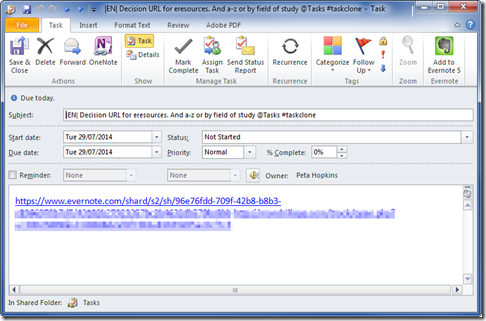
Downside: This script will only run in Outlook client (not on Exchange server), so the tasks will not be syncronised to my phone/tablet until I’ve logged in at work. Using other compatible task managers would avoid this. For example with Trello the items appeared immediately as tasks in the app.
