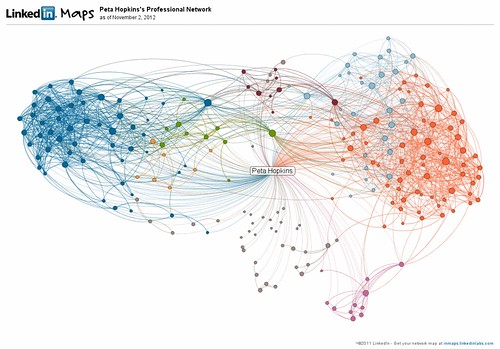My online professional learning network has been a key tool in my work life for years now. Indeed I was part of a group that facilitated/presented at Educause Australasia in 2009 on what we called personal learning environment (PLE). In effect this was a similar thing, we had used the word ‘personal’ instead of ‘professional’ to illustrate how the PLE was customised to an individual. It was not intended to be the opposite of ‘professional’. At that time we focused on environment rather than network – because some aspects or tools we were using were not necessarily shared with everyone in our ‘network’ and we did talk quite a bit about tools.. An example of this might be a private blog which is used for reflective writing or self-reference without being made publicly available.
Kathryn Greenhill, Peta Hopkins, Penelope Coutas, Constance Wiebrands, Personal Learning Environments: What works for Librarians. A symposium at Educause Australasia 2009 (Perth : 3-6 May 2009)
Companion Wiki
The abstract:
This was not a typical conference presentation – we were right out-there! We prepared slides on Google Docs and we updated them during the event which consisted of us directly engaging the audience – asking them what they wanted us to talk about. We used Skype chat (3 of us were in Perth and I was on the Gold Coast so a few thousand kilometres between us) to plan how it was all going to work, and we made a companion wiki (which is in need of some repairs – mind the broken links pages do still exist). Here are the questions that we thought we might cover during the session. I can remember at a social event later that evening that I had an academic (who was not a librarian) come up to me and he said that up until that session he hadn’t been convinced that many of the things we talked about were likely to be viable for networking. In the way we had connected with each other, and prepared for the event we had ‘walked the talk’. So he was very enthusiastic about trying some of these tools and techniques. YAY FTW.
Here is the link to my notes page, that outlines what I considered to be in my PLE back in 2009. So, this assignment will sort of be a 4 year comparison :).
My OPLN keeps me informed about technology developments and adaptations that may be relevant in the higher education and academic library environment; professional opportunities; research opportunities and advocacy issues. In addition it is a network of people who I can learn from, who I can teach, who add diversity and humour into work relationships.
As a manager of digital library services in an academic library I work with all teams in the Library and with the IT department to recommend, develop and implement technologies that improve quality of student and academic staff experience of the Library. I am a member of a cross-departmental Blended Learning Committee, and participate in both formal and informal conversations about directions in higher education and how information technology meshes in that environment.
Feedly – for aggregating a wide collection of RSS feeds on relevant topics including my place of work, Data scholarship, education, information and communication technologies, research, education and project management.
Twitter (web, iPhone app, Android app on tablet) – for tuning in to topical conversations and making personal connections with colleagues at other universities, in other library sectors and in academia
Although not a big user of twitter lists I do maintain a couple of interest:
TweetDeck (for Chrome) – for accessing and contributing to tweet stream on laptop/PC. This application enables columns of tweets to be displayed based on a search result, hashtags or favourites. So it is very flexible for monitoring a particular topic when doing research on that topic.
LinkedIn Groups – for taking part in conversations on relevant topics.
Facebook Groups -- Facebook is not my preferred social network for professional activity, but I use it for personal reasons, and MPOW has a Facebook Page that I am an administrator for. This is the only FB group that I use as part of my OPLN.
Email Lists/Newsletters -- Well sometimes you just can't avoid email when the content is too good to miss.
ALIA - Professional Association membership brings a whole slew of resources from magazines, journals, special interest group elists (as mentioned above), email newsletters, events etc. Lots of great content covering professional and research opportunities and advocacy issues.
QULOC - Queensland University Libraries Office of Cooperation ICT Working Party meets in person and via teleconference or video conference 4 times a year. In addition the various working parties collaborate via a wiki and e-lists. I am required as part of my job to be on the ICT Working Party and it brings some great opportunities for collaboration, sharing knowledge, and a pool of colleagues who will answer questions.
Google+ Communities on topics of interest for participation, networking and keeping abreast of news. In this space I find that the Australian Teacher Librarian Network is very active, and not so active but interesting is the Library technology community.
Crafting a Twitter network is continuous. As new connections are made, additional accounts are recommended via retweets, #followfriday, and Twitter’s in built email alerting. Spammy twitter accounts are quickly unfollowed, but accounts that just become dormant are not a barrier to use and can just be cleaned up periodically. A service such as “Justunfollow” can be used to report on accounts that might need weeding out.
My OPLN is largely adjusted incrementally as new projects arise then this will usually trigger changes to RSS feeds subscribed to, email lists and newsletter subscriptions. It is now relatively easy to unsubscribe from email lists and newsletters and this is easily triggered when I realise I am just deleting them with very little perusal.
The most important part for me is the connections. Making sure that you are connected to stimulating people in LinkedIn and Twitter, for example, means that you are more likely to have the really good stuff rise in your streams and take your attention. Continuous checking on who is in the network is important.
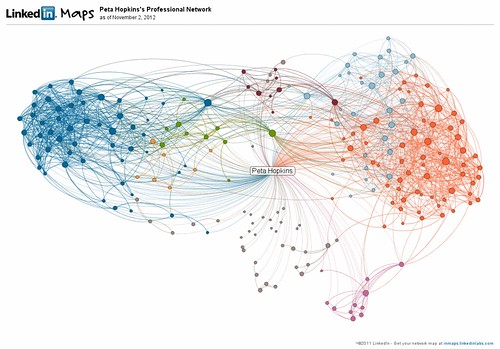
Kathryn Greenhill, Peta Hopkins, Penelope Coutas, Constance Wiebrands, Personal Learning Environments: What works for Librarians. A symposium at Educause Australasia 2009 (Perth : 3-6 May 2009)
Companion Wiki
The abstract:
Educational Institutions no longer provide all the tools required for librarians to keep up to date with new technologies, collaborate with colleagues and share professional knowledge. Journal articles, conferences and formal coursework are no longer the primary methods of keeping up to date.
In this panel discussion, Kathryn Greenhill and Penny Coutas from Murdoch University, Peta Hopkins from Bond University and Constance Wiebrands from Curtin University discuss the online tools they use daily to create their own Personal Learning Environment. They describe how some of these tools work, what suits their daily workflow and may even vigorously defend the merits of their personal favourites.
This was not a typical conference presentation – we were right out-there! We prepared slides on Google Docs and we updated them during the event which consisted of us directly engaging the audience – asking them what they wanted us to talk about. We used Skype chat (3 of us were in Perth and I was on the Gold Coast so a few thousand kilometres between us) to plan how it was all going to work, and we made a companion wiki (which is in need of some repairs – mind the broken links pages do still exist). Here are the questions that we thought we might cover during the session. I can remember at a social event later that evening that I had an academic (who was not a librarian) come up to me and he said that up until that session he hadn’t been convinced that many of the things we talked about were likely to be viable for networking. In the way we had connected with each other, and prepared for the event we had ‘walked the talk’. So he was very enthusiastic about trying some of these tools and techniques. YAY FTW.
Here is the link to my notes page, that outlines what I considered to be in my PLE back in 2009. So, this assignment will sort of be a 4 year comparison :).
Goals Statement:
My OPLN keeps me informed about technology developments and adaptations that may be relevant in the higher education and academic library environment; professional opportunities; research opportunities and advocacy issues. In addition it is a network of people who I can learn from, who I can teach, who add diversity and humour into work relationships.
Defined Scope:
As a manager of digital library services in an academic library I work with all teams in the Library and with the IT department to recommend, develop and implement technologies that improve quality of student and academic staff experience of the Library. I am a member of a cross-departmental Blended Learning Committee, and participate in both formal and informal conversations about directions in higher education and how information technology meshes in that environment.
Resource Network:
Feedly – for aggregating a wide collection of RSS feeds on relevant topics including my place of work, Data scholarship, education, information and communication technologies, research, education and project management.
Twitter (web, iPhone app, Android app on tablet) – for tuning in to topical conversations and making personal connections with colleagues at other universities, in other library sectors and in academia
Although not a big user of twitter lists I do maintain a couple of interest:
- participants in the hyperlibMOOC (I have also set up lists in the pasts for attendees at events such as conferences. Most of these have since been deleted as they are ephemeral. However the process of doing this helps to build the network as valuable tweeters are then followed individually)
- project managers
TweetDeck (for Chrome) – for accessing and contributing to tweet stream on laptop/PC. This application enables columns of tweets to be displayed based on a search result, hashtags or favourites. So it is very flexible for monitoring a particular topic when doing research on that topic.
LinkedIn Groups – for taking part in conversations on relevant topics.
Facebook Groups -- Facebook is not my preferred social network for professional activity, but I use it for personal reasons, and MPOW has a Facebook Page that I am an administrator for. This is the only FB group that I use as part of my OPLN.
Zite (iPhone and Android Tablet) -- I use these apps to subscribe to topics of interest:
- Higher Education
- Librarianship
- Leadership
- Gadgets
- Management
- Open Access
Email Lists/Newsletters -- Well sometimes you just can't avoid email when the content is too good to miss.
- System User Groups are necessary for keeping up on products, but also are great places to make connections and share knowledge - especially when you can meet up in real life at meetings or conferences.
- ALIAINFOG -- advances and supports the leadership role of Australian information specialists who put information and knowledge to work for the benefit of businesses, governments, professions and the community
- ALIALIBSYSTEMS -- discussions and exchanging ideas regarding LMS, reference management systems, electronic resource management systems, web technology, new generation catalogue and related topics
- ALIAPD -- professional development
ALIA - Professional Association membership brings a whole slew of resources from magazines, journals, special interest group elists (as mentioned above), email newsletters, events etc. Lots of great content covering professional and research opportunities and advocacy issues.
QULOC - Queensland University Libraries Office of Cooperation ICT Working Party meets in person and via teleconference or video conference 4 times a year. In addition the various working parties collaborate via a wiki and e-lists. I am required as part of my job to be on the ICT Working Party and it brings some great opportunities for collaboration, sharing knowledge, and a pool of colleagues who will answer questions.
Google+ Communities on topics of interest for participation, networking and keeping abreast of news. In this space I find that the Australian Teacher Librarian Network is very active, and not so active but interesting is the Library technology community.
Network Maintenance Plan:
Crafting a Twitter network is continuous. As new connections are made, additional accounts are recommended via retweets, #followfriday, and Twitter’s in built email alerting. Spammy twitter accounts are quickly unfollowed, but accounts that just become dormant are not a barrier to use and can just be cleaned up periodically. A service such as “Justunfollow” can be used to report on accounts that might need weeding out.
My OPLN is largely adjusted incrementally as new projects arise then this will usually trigger changes to RSS feeds subscribed to, email lists and newsletter subscriptions. It is now relatively easy to unsubscribe from email lists and newsletters and this is easily triggered when I realise I am just deleting them with very little perusal.
The most important part for me is the connections. Making sure that you are connected to stimulating people in LinkedIn and Twitter, for example, means that you are more likely to have the really good stuff rise in your streams and take your attention. Continuous checking on who is in the network is important.