I stumbled on a new (to me) and very handy technique yesterday and then forgot how to do it today. If I write it up I’ll remember it.
I have not used shared contacts folders in Outlook before, but a colleague shared a folder containing key personnel involved in a project we are working on, with me. I usually use distribution lists. OK, I thought, but how do I send a message and add all of them into the ‘To’ box in the most efficient way.
I discovered it in a fairly short time by trial and error, but today I couldn’t remember what the technique was. It is not right-click>create message to all, but that is what I expected would work.
Here it is, after a bit of bumbling around:
- Select All (I used Ctrl-A in the folder) or multi-select using Ctrl and clicking on each contact you want to include
- Click on the New Message to Contact button in the toolbar. All of the selected contacts email addresses will be in the To field.
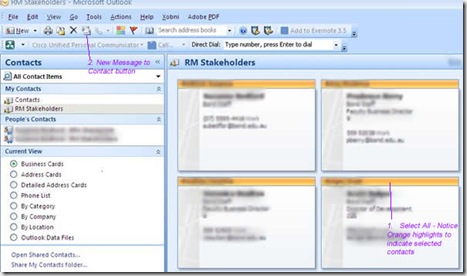
Comments